Using Hardhat to Deploy to Elysium
Hardhat is an Ethereum development environment that helps developers manage and automate the recurring tasks inherent to building smart contracts and DApps. Hardhat can directly interact with Elysium Ethereum API, so it can also be used to deploy smart contracts into Elysium.
This guide will cover how to use Hardhat to compile, deploy, and debug Ethereum smart contracts on the Atlantis Testnet. This guide can also be adapted for Elysium Mainnet.
Checking Prerequisites
To get started, you will need the following:
- Have MetaMask installed.
- An account with funds. You can get ELY for testing on once every 24 hours from Elysium Faucet
- To test out the examples in this guide on Elysium, you will need to have your own endpoint and API key, which you can get from one of the supported Endpoint Providers.
Creating a Hardhat Project
You will need to create a Hardhat project if you don't already have one. You can create one by completing the following steps:
- Create a directory for your project
mkdir hardhat && cd hardhat - Initialize the project which will create a
package.jsonfilenpm init -y - Install Hardhat
npm install hardhat - Create a project
npx hardhat
NOTE:
npxis used to run executables installed locally in your project. Although Hardhat can be installed globally, it is recommended to install it locally in each project so that you can control the version on a project by project basis.
- A menu will appear which will allow you to create a new project or use a sample project. For this example, you can choose Create an empty hardhat.config.js
This will create a Hardhat config file (hardhat.config.js) in your project directory.
Once you have your Hardhat project, you can also install the Ethers plugin. This provides a convenient way to use the Ethers.js library to interact with the network. To install it, run the following command:
npm install @nomiclabs/hardhat-ethers ethers
The Contract File
With your empty project created, next you are going to create a contracts directory. You can do so by running the
following command:
mkdir contracts && cd contracts
The smart contract that you'll deploy as an example will be called Box, it will let you store a value that can be
retrieved later. In the contracts directory, you can create the Box.sol file:
touch Box.sol
Open the file and add the following contract to it:
// contracts/Box.sol
pragma solidity ^0.8.1;
contract Box {
uint256 private value;
// Emitted when the stored value changes
event ValueChanged(uint256 newValue);
// Stores a new value in the contract
function store(uint256 newValue) public {
value = newValue;
emit ValueChanged(newValue);
}
// Reads the last stored value
function retrieve() public view returns (uint256) {
return value;
}
}
Hardhat Configuration File
Before you can deploy the contract to Elysium, you'll need to modify the Hardhat configuration file and create a secure file to store your private key in.
You can create a secrets.json file to store your private key by running:
touch secrets.json
Then add your private key to it:
{
"privateKey": "YOUR_PRIVATE_KEY_HERE"
}
Make sure to add the file to your project's .gitignore, and to never reveal your private key.
Remember: Please always manage your private keys with a designated secret manager or similar service. Never save or commit your private keys inside your repositories.
Next you can take the following steps to modify the hardhat.config.js file and add Elysium as a network:
- Import plugins. The Hardhat Ethers plugin comes out of the box with Hardhat, so you don't need to worry about installing it yourself
- Import the secrets.json file
- Inside the
module.exports, you need to provide the Solidity version - Add the Elysium network configuration
// 1. Import the Ethers plugin required to interact with the contract
require('@nomiclabs/hardhat-ethers');
// 2. Import your private key from your pre-funded Elysium testing account
const {privateKey} = require('./secrets.json');
module.exports = {
// 3. Specify the Solidity version
solidity: '0.8.1',
networks: {
// 4. Add the Elysium Alpha network specification
elysium: {
url: {{ networks.elysium.rpc_url }},
chainId: {{ networks.elysium.chain_id }}, // 0x507 in hex,
accounts: [privateKey]
}
}
};
You can modify the hardhat.config.js file to use any of the Elysium networks:
elysium: {
url: '{{ networks.elysium.rpc_url }}', // Insert your RPC URL here
chainId: {{ networks.elysium.chain_id }}, // (hex: {{ networks.elysium.hex_chain_id }}),
accounts: [privateKey]
},
Congratulations! You are now ready for deployment!
Compiling Solidity
To compile the contract you can simply run:
npx hardhat compile
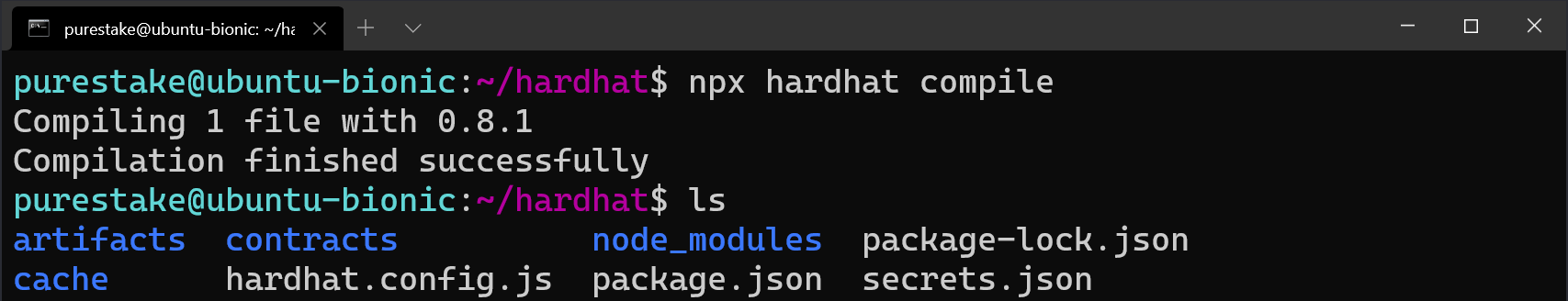
After compilation, an artifacts directory is created: it holds the bytecode and metadata of the contract, which
are .json files. It’s a good idea to add this directory to your .gitignore.
Deploying the Contract
In order to deploy the Box.sol smart contract, you will need to write a simple deployment script. You can create a new
directory for the script and name it scripts and add a new file to it called deploy.js:
mkdir scripts && cd scripts
touch deploy.js
Next, you need to write your deployment script which can be done using ethers. Because you'll be running it with
Hardhat, you don't need to import any libraries.
To get started, take the following steps:
- Create a local instance of the contract with the
getContractFactorymethod - Use the
deploymethod that exists within this instance to instantiate the smart contract - Wait for the deployment by using
deployed - Once deployed, you can fetch the address of the contract using the contract instance.
// scripts/deploy.js
async function main() {
// 1. Get the contract to deploy
const Box = await ethers.getContractFactory('Box');
console.log('Deploying Box...');
// 2. Instantiating a new Box smart contract
const box = await Box.deploy();
// 3. Waiting for the deployment to resolve
await box.deployed();
// 4. Use the contract instance to get the contract address
console.log('Box deployed to:', box.address);
}
main()
.then(() => process.exit(0))
.catch((error) => {
console.error(error);
process.exit(1);
});
You can now deploy the Box.sol contract using the run command and specifying elysium as the network:
npx hardhat run --network elysium scripts/deploy.js
If you're using another Elysium network, make sure that you specify the correct network. The network name needs to
match how it's defined in the hardhat.config.js.
After a few seconds, the contract is deployed, and you should see the address in the terminal.
Congratulations, your contract is live! Save the address, as you will use it to interact with this contract instance in the next step.
Interacting with the Contract
To interact with your newly deployed contract on Elysium, you can launch the Hardhat console by running:
npx hardhat console --network elysium
Next you can take the following steps, entering in one line at a time:
- Create a local instance of the
Box.solcontractconst Box = await ethers.getContractFactory('Box'); - Connect the local instance to the deployed contract, using the address of the contract
const box = await Box.attach('0x425668350bD782D80D457d5F9bc7782A24B8c2ef'); - Interact with the attached contract. For this example, you can call the
storemethod and store a simple valueawait box.store(5)
The transaction will be signed by your Elysium account and be broadcasted to the network.
Notice your address labeled from, the address of the contract, and the data that is being passed. Now, you can
retrieve the value by running:
(await box.retrieve()).toNumber()
You should see 5 or the value you have stored initially.
Congratulations, you have successfully deployed and interacted with a contract using Hardhat!